March Product Updates: Batch Upload, Edit Profiles, New Tooltips


We're excited to share our March product update!
In March, we focused on ways to make it easier for teams to add profiles to Minerva, edit profiles, and made some updates to our UI.
These improvements address key challenges our customers face: managing large client populations, maintaining accurate client information, and understanding screening history for individual clients.
Key Updates
1. Batch Upload
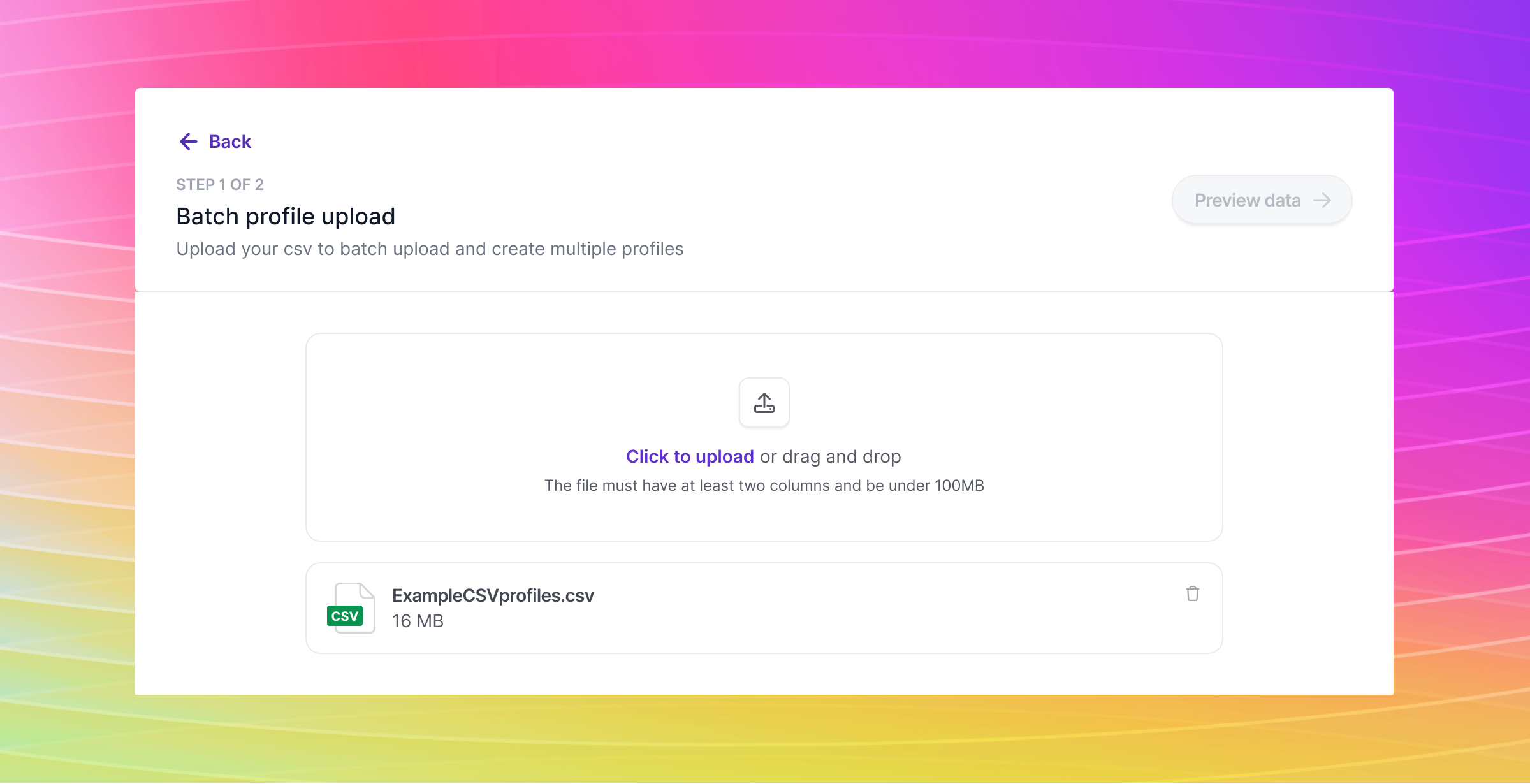
We designed and built a simple way to upload a list of up to 40,000 profiles at a time. Upon submission, Minerva will create a profile for each row and perform screening for each profile getting added to the system.
Teams who don't want to integrate via API or don't have the engineering resources can now upload thousands of profiles for screening quickly and easily. This can dramatically reduce implementation time and allows for efficient management of large client databases without technical integration.
2. Ability to Edit Profiles
Users can now update profile information with a simple form including updating biographical information and turning monitoring on or off, manually within the Minerva app.
For customers who are not integrated via API, this provides a quick and easy way to ensure profile information is up to date and accurate..
3. Added Tooltips to Screening History
We've added tooltips to the screening history view to make it easier to understand the screening history for a specific client.
By hovering over the screening history icon, you’ll be able to quickly and easily understand whether a screening event is resolved, unresolved, or if intelligent alert management determined no alert was necessary.
All the features detailed in this update are now available to Minerva customers.
To see these updates in action, schedule a walkthrough with our team or contact support@gominerva.com with any questions.
Download the guide
Download this Resource
Stay a step ahead with insights and updates from Minerva
Explore more from Always Ahead
All-In-One, AI-Enhanced Risk Screening
We put the world’s data to work on a comprehensive compliance platform.
Discover more efficient, effective investigations.






